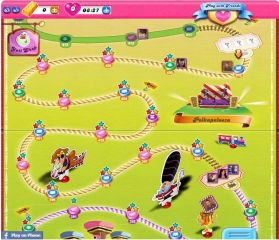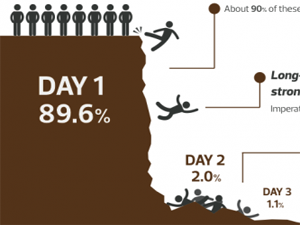While many have analyzed King’s games for internal use (Jelly Splash, anyone?), I have yet seen an analysis covering all common design techniques and visual flow they used in their games. So, I decided to publish this 2-parts document to cover the Saga framework.
Overview
King is definitely one of the top game developers for the past 2 years, and had recently filed for an IPO under the rumoured valuation of US$5 bn. Candy Crush Saga tops the game lists on every platform it was released on. As opposed to many single-hit developers, King also manage to get game after game to climb up the top grossing list (though none so far had reached CCS popularity).
When playing King’s Saga games it is very obvious they all follow the same game flow, which makes it worth taking a deeper look into.
This analysis covers the Facebook versions of the following games: Candy Crush Saga, Farm Heroes Saga, Pet Rescue Saga, Papa Pear Saga and Pyramid Solitaire Saga. I’m not going to touch on game design of individual games, only the common elements that can be applied to other puzzle games (and may work for other genres as well).
As an interesting exercise to game designers reading this, try to have a look on King’s oldest running Saga game on Facebook – Bubble Witch Saga – and see if and which of the elements described in this analysis are present there.
Since I cover a considerable amount of data, along with visual screen shots, I’m splitting the analysis into 2 parts:
Part I – Game Flow: The first part is covering the generic framework flow and internal loops: Core game loop, Level loop, Lobby (map) and Stars System.
Part II – Systems: The second part is covering the Meta game, Monetization, Social Mechanics,
Let’s start.
Core Game Loop
Puzzle games are based on recognizing a recurring pattern and collecting points by solving it over and over again. The player has limited moves and additional elements are added to increase the difficulty as the player progresses.
I highly recommend Raph Koster’s original Theory of Fun for basic understanding pattern recognition in game design.
This is the basic core came loop of puzzle games:
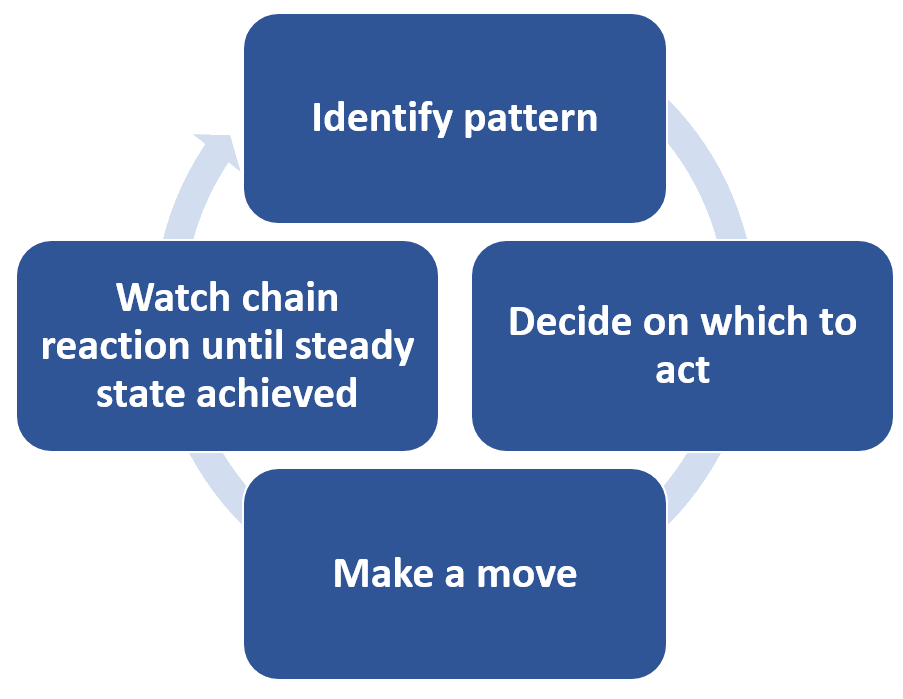
King’s puzzles aren’t particularly unique – they’re just done extremely well. The players achieve goals by identifying and completing patterns. In all games there is an element of randomness to the behavior of the level, though obviously it’s not pure luck and there are hidden rules that have a big impact on probabilities. (More info: GDC 2013 lecture: Candy Crush Saga uses luck in the right places)
Initial Board State
The board’s initial state is one of the places where game designers define the difficulty of the level. Position of non-movable blocks, the number of different game pieces (how many colors the game pieces have) and other elements define the complexity the players have to face and how hard it is to identify the basic pattern.
Here are a few samples of initial boards from the Saga games:
 |
 |
 |
 |
Moves
The players start the level with an initial board setting, and need to achieve several goals as they change the board. However, the players only have a limited number of moves. The exact number of moves is different between levels and is the key element in defining level difficulty.
Boosters
Boosters are power-ups that give the players a considerable advantage when trying to solve a puzzle. According to many sources, selling boosters is the main monetization source of all King’s games.
Boosters can be bought using Gold Bars, though some are given to players at several points in the first few levels. Players always get 1 or more of each booster the first time it is introduced, as a way to train them to use it.
Each game has different boosters, but there is one which is common in all games – Additional Moves booster. This booster grants X more moves, increasing the players’ chance of completing the level successfully.
Level Loop
The Core Game Loop sits within the Level Loop, which covers the flow of all panels that are part of a single level. This is the Level Loop King uses in all of its games:
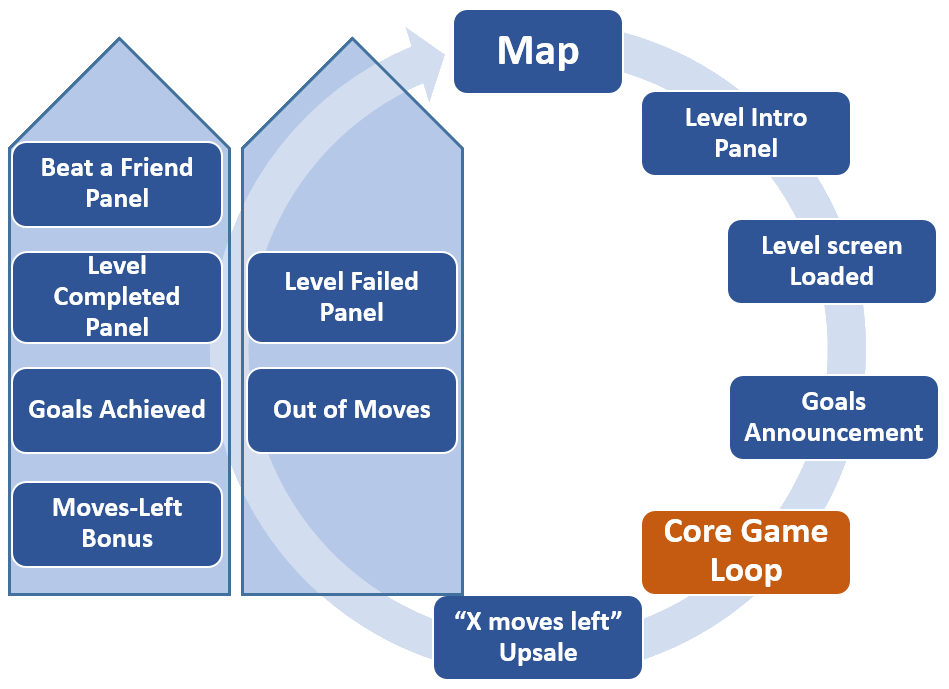
Lives
Lives represent the number of attempts a player has per session to solve levels. In all games players have a maximum of 5 lives and when they lose a life it takes 24 – 30 minutes (varies between games) to generate a new one.
Goals
Puzzle games usually have clear goals for completing a level, but King goes out of its way to make the goals extremely clear for every level. Goals are stated twice before a level and again at the results – regardless if a level was completed successfully or failed.
Leaderboard Add-On
The leaderboard is presented as an add-on to each level-related panel, and appears on their right side. This includes the Level Intro, Level Failed, Level Completed Summary, Beat a Friend and Passed a Friend.
It’s important to note each level has its own leaderboard.
The structure of the list is consistent:
- Rank
- Player’s Picture
- Name
- Score
- Send Gift Button
 |
 |
 |
While all previous elements are self-explanatory, the following elements require explanation:
Rank
Showing friends’ rank in this level.
Send Gift Button
A gift-sending button with two states – Red and Green.
- The Red state usually shows a red heart with an envelope icon. Clicking on it sends a gift (usually a life) to that specific player.
- Green state indicates that a gift was already sent to that player today, so the button is no longer active.
King uses Facebook’s Frictionless Requests to make sending and receiving gifts as fluid as possible and to eliminate Facebook dialogs from the process.
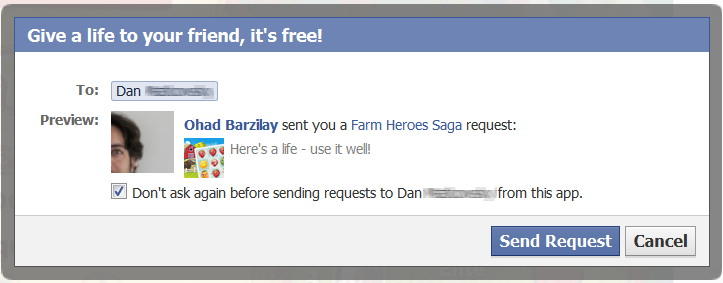
Pre-Level Flow
Level Intro
Appears after selecting a level on the map and provides a summary of the level ahead, as well as an opportunity to sell boosters to players. This panel is still a “regret point” – players can see the information on the level, where they stand it it compared to themselves (stars) and compared to their friends (social pressure) and decide if they want to play it – or return to the map.
Once players pressed the Play button – they are committed to play the level.
 |
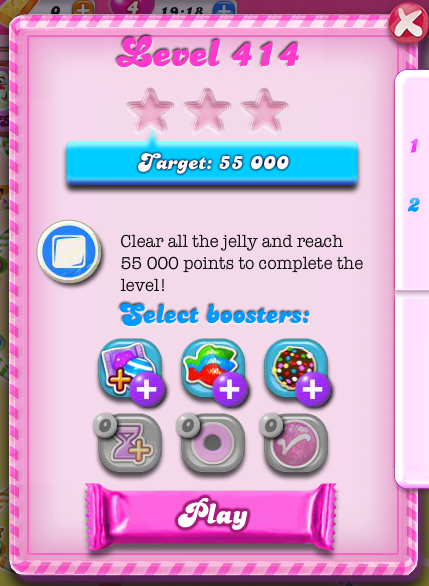 |
 |
 |
The Level Intro has the following structure:
Stars Score
The top of the panel shows the highest previous stars score the player earned on this level. This is done to incentivize the player to replay the level until they get all 3 stars.
For more info on the stars see the Stars System section.
Goals List
Shortlist of conditions to successfully pass the level.
Boosters Upsale
Boosters are reported to be the main monetization channel for King’s games and they make sure the player has a chance to purchase them before entering a level.
Players can buy boosters during the game itself as well, so highlighting boosters in the level intro is mostly an upsale technique.
Target KPI: ARPU (Monetization)
Play Button
Begins the level and actually commits a life (regardless if the player has finished the level or not).
It’s interesting to note that the location of the Play Button and the location of the retry level button in the Level Failed screen are identical, so clicking twice in the same place (maybe even accidently) gets the players to restart the level.
Goals Announcement
Highlighting the level goals a second before the actual game begins.
 |
 |
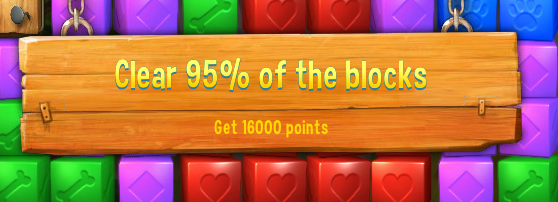 |
 |
“X Moves Left” Upsale
When the players are left with the last moves (usually 5), a small upsale message will appear, suggesting them to buy additional moves booster. If the case the players already own such booster they’ll be offered to use it.
This is an excellent pressure point on the players, likely feeling they’re about the complete the level if they only had “just a few more moves!”. To increase the pressure, in some games buying extra moves on this upsale is cheaper than buying them on the Level Failed summary, making the offer even more appealing. Another common technique is to have the Extra Moves booster to cost 1 Gold Bar above what the players get initially. So if players start the game with 8 Gold Bars, the Extra Moves booster at this point will cost 9.
Players that already own boosters that can assist them, are being urged to use them, and by that depleting their inventory quicker.
There is no limit to the number of times this upsale will appear in a single level.
 |
 |
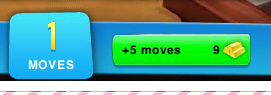  |
Level Completed Flow
Moves Left Bonus (Free Spins)
When players achieved all the given goals before running out of moves they successfully completed the level. At this point, they receive a bonus for every move they have left.
In every Saga game there is a different name for this stage. In Candy Crush it is called Sugar Rush, in Farm Heroes – Hero Mode, in Papa Pear – Papa Fiesta, etc. But the real name of this stage should be FREE SPINS as it is designed to have the same effect as free spins in Slots machines. This is certainly not an ordinary bonus, and is designed to intensify the sense of accomplishment. Players have nothing to lose, can only win, and everything has a WOW effect both visually and sound-wise.
The type of the bonus is different between the games but eventually, they all contribute to the score amount, and therefore affect the amount of stars the players earn for that level.
 |
 |
 |
Examples of bonuses:
In Farm Heroes the players get to play the extra moves while every turn while the fruits on the board get increased value. In Papa Pear the remaining balls are being shot automatically and explode as fireworks, giving extra points. In Candy Crush one of several bonus scenarios is played. Either jelly fish arrive and take out candies, or some of the candies change to striped candied and activated.
Level Completed Announcement
When players complete all the given goals before running out of moves they successfully complete the level and get the Goals Achieved message.
 |
 |
 |
 |
Level Completed Summary
Appears when players complete all the goals of a level, and after the big
 |
 |
 |
 |
The panel is structured as follows:
- Stars Rank – How many stars the player achieved during the level. (See Stars System)
- Level Completed Announcement – A clear and big “Level Completed” (with or without the level number) text.
- Player’s Current Score
- Player’s Best Score
- Share Button
In some of the games the following elements also appear:
- Reward
- Goals Checked
The panel can be passed by either the [X] for closing without any other action, or with a Share button.
Level Failed Panels
No More Moves (Level Failed Announcement)
When players run out of moves before completing the goals, they get the No More Moves panel, which also contains an offer to continue by buying extra moves.
 |
 |
 |
 |
 |
Level Failed Summary
When players fail to complete all the goals of a level and are out of available moves, they get a Level Failed summary.
 |
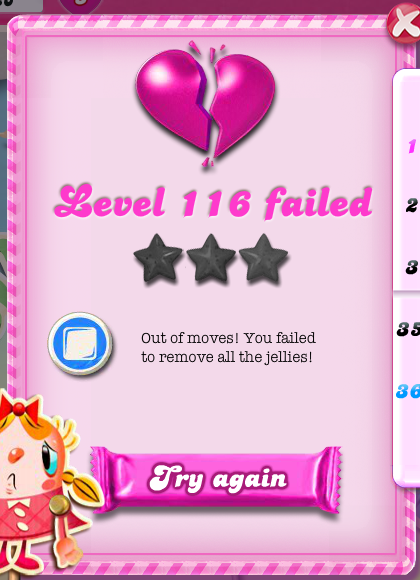 |
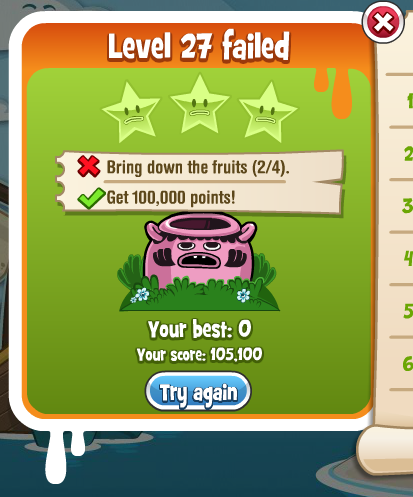 |
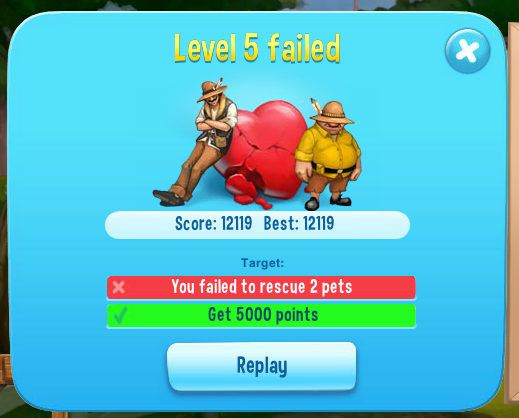 |
The Following elements appear:
- Level Failed announcement (in clear, big text)
- Sad Face – One or more of the characters with a sad face
- Goals List – stating where were achieved and which were not achieved
- Retry Button
Additional elements that can also appear are:
- Player’s Current Score
- Player’s Best Score for this level
- Stars Achieved
As noted before, the location of the Replay Button and the location of the Play Button in the Level Intro Panel are identical, so clicking twice in the same place (maybe even accidently) gets the players to restart the level.
Beat a Friend
After the Level Completed Panel appears, the game will check if the player’s score is higher than any of its friends for this level. If that is the case, the Beat a Friend Panel will appear. This panel is part of the social mechanics I cover more in Part 2.
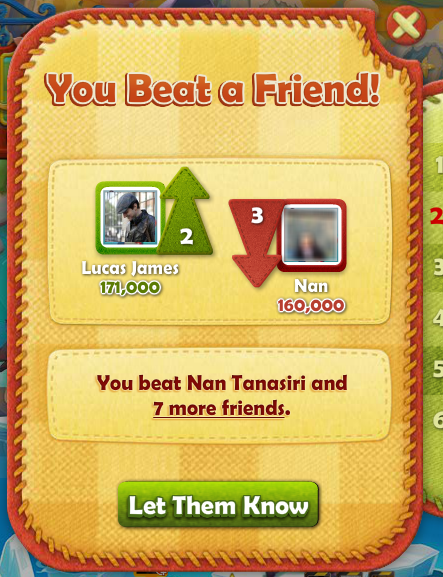 |
 |
 |
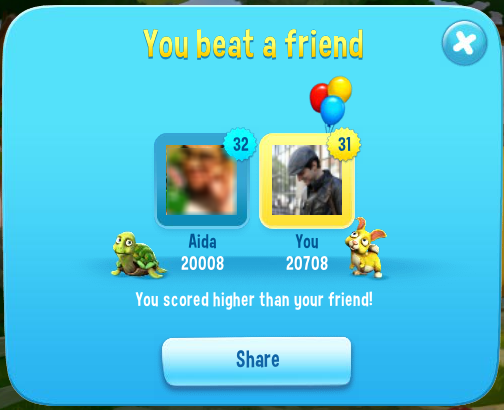 |
The Panel is built as follows:
Friend Beaten Announcement
“Friend Beaten at level X” or “You Beat a Friend” in big, clear text.
Players Move Art
Showing the Player picture, name and score on the left and the friend’s picture, name and score on the right. A green arrow pointing up next to the player, and a red arrow pointing down next to the friend. The new rank of each player appears next to the arrows.
Congratulation Text
“Congratulations! You beat [Friends Name]!” text, sometimes with an additional line stating how many other friends the player passed as well.
Share Button
Stars System
The Stars system is an integral part of the Level layer in King’s games. Many level-based games use stars which are especially common with puzzle games. It is mostly used to increase replayability, challenging players to achieve a perfect score (3 stars) in each level.
Usually achieving one star is relatively easy and achieving 3 is extremely hard (except in the first few levels). It allows the game to keep being attractive to less skilled players who only want to pass levels, while also challenging the more competitive players to max out their score.
King uses a specific variation of the stars system in all of their games, which has several characteristics:
Points Meter
Every level has a points (score) meter. Making successful moves gains the player points. The meter displays how many points are required to earn the next star.
In some games (e.g. Candy Crush) there is also an indication showing friends’ scores, as seen in the screenshot. This gives an additional motivation to the players to beat their friends.
 |
 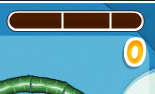 |
 |
Independent from Goals
Unlike some puzzle games, gaining stars doesn’t necessarily means the player has passed the level. A player can earn enough points to gain a star, yet still fail the level.
This can actually be used to encourage players. If earning the first star is easy enough, players feel they’re making good progress, even when they’re not close to completing their goals. So even when they fail, they’re motivated to try again.
Highlighted
The map prominently displays the stars scores of each level. This is a constant reminder to players that they may have passed a level, but it is still not perfect.
In addition to the map the stars rank also appears on the Level Intro Panel, Level Complete Panel and in some games in the Level Failed Panel.
 |
 |
 |
 |
 |
Content for waiting time
In King’s games there are 2 possible waiting periods: When players already sent ticket requests (to unlock the next section), and when players finished all the levels and are waiting for King to release new ones. During the waiting period players don’t have any new levels to play and might churn.
The stars system provides addicted players an incentive to play previous levels and get their “fix”, even when they don’t have access to new content.
Lobby
The lobby is the base screen where players can select a level to play and see how well they progress in the overall game.
This is the basic loop that defines the circular movement between the Lobby and playing a level in all of the games that follow the Saga framework:
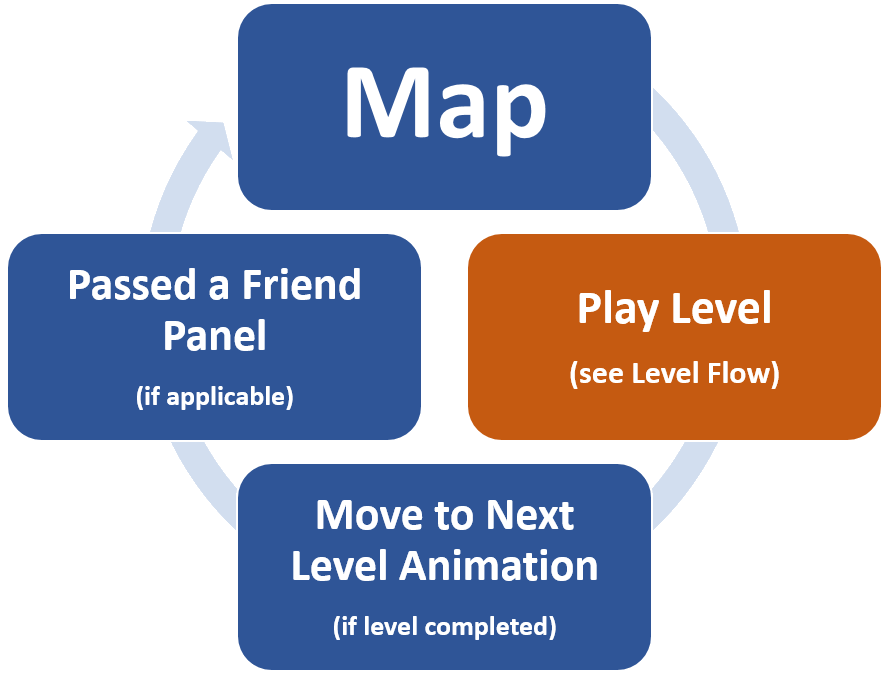
Map
There are several common ways to represent a lobby (as level selection screen) in puzzle games. The most common are Numbered Boxes (e.g. Angry Birds), Textual List (mostly used in real-time games to list available rooms) and Map. King uses the Map type lobby for all of their games.
Simply put, the puzzles are numbered and are placed on a single, clear path that represents the progress. There are no intersections and there is only one direction to go. Players need to complete a puzzle before they can gain access to the one after it.
King also divides the map into sections which contain a group of levels (the number of levels varies between sections and between games). Sections represent an increasing difficulty level and a visual change.
KPI Affected: Engagement.
Content Gating (aka Social Checkpoints)
In some games, such as Candy Crush and Farm Heroes, moving between map sections is gated. Players need to either pay using Gold Bars (hard currency) or request tickets from friends.
 |
 |
This method of content gating id designed to convert players to either Paying Players or Social Hubs. To put it bluntly – “Either pay us or perform a social action.” That social activity is worth money as well –players who request tickets from existing players contribute to retention, and players who request tickets from non-players contribute to Virality (lower eCPI).
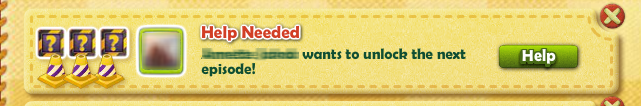
The risk of such gates is player churn. For example, players who don’t want to bother their friends, or players who lose interest while waiting for friends to send them tickets.
These are elements King probably worked very hard to optimize (for example, by introducing the Group-Based inbox where ticket requests are highlighted).
KPI Affected: Retention, Virality / ARPU (Monetization)
Level Unlock Animation
Animation showing the players move on the map to unlock the next level. The animation moves the players’ image in the path between the levels, changing the color of the path.
This is a very simple to understand visual method to convey the progress the players are making from level to level.
After the next level unlocked animation the game shows the Passed a Friend Panel if that event occurred. This panel is part of the social mechanics I cover more in Part 2. The Panel is built as follows: You Passed a Friend Announcement Players Move Art Encouragement Text Share Button We covered the common flow of the Saga games, starting from the Core Game Loop, continued to the Level layer, and concluded in the Lobby. We covered all the panels and the order they appear in, their structure and how they work. I didn’t dive into the specific game design of each game – this document is about the Saga Framework, not the individual games. This is, of course, only part of the picture. In part 2 I’ll cover issues like the Meta Game, Monetization and Social Mechanics.
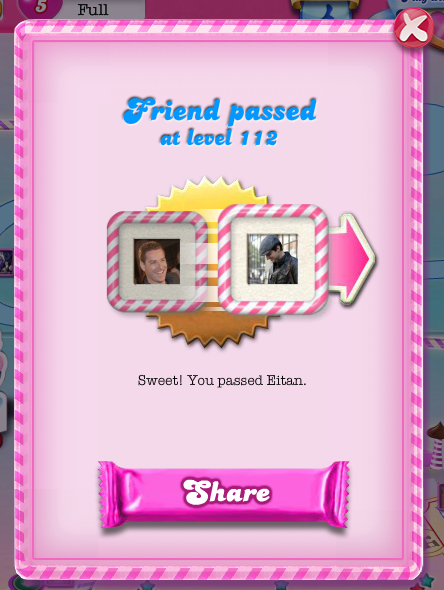
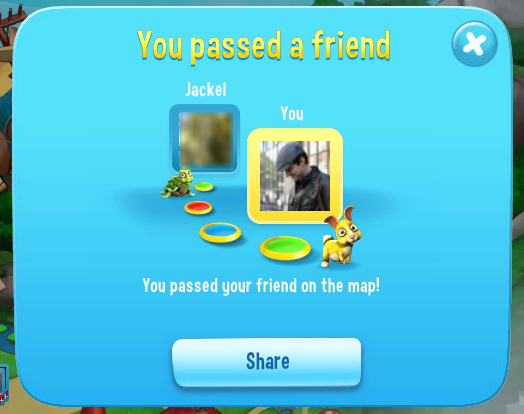


Visual element representing the passing of a friend. The Friend’s picture (sometimes with a name) appears on the left, the Player’s picture appears on the right, slightly bigger in size.
“You passed a friend on the map” or “You passed [Friend’s Name]” etc.Summary